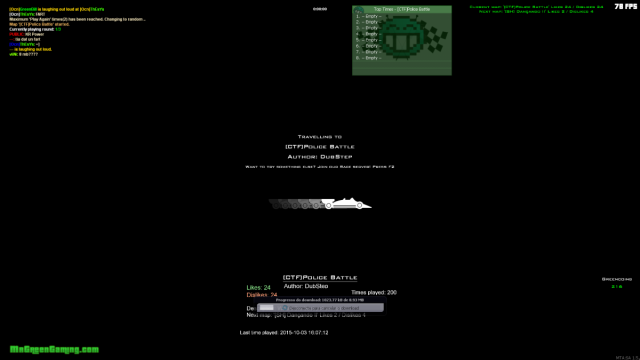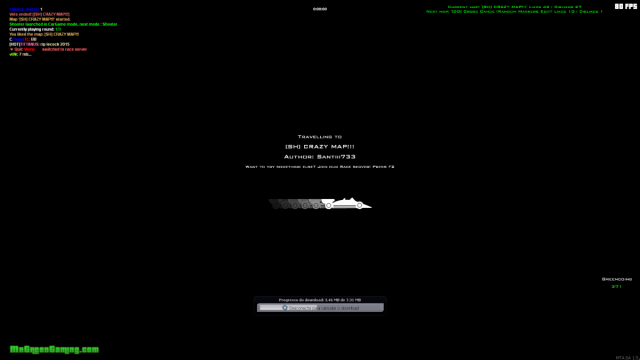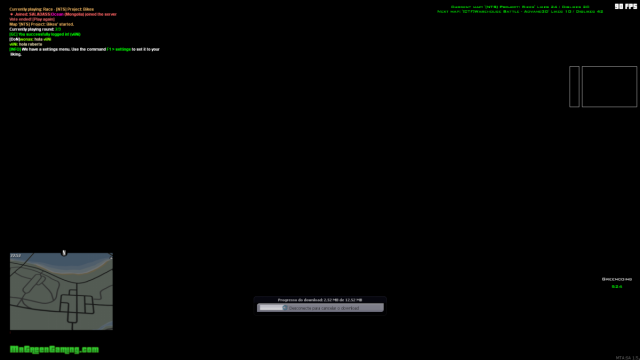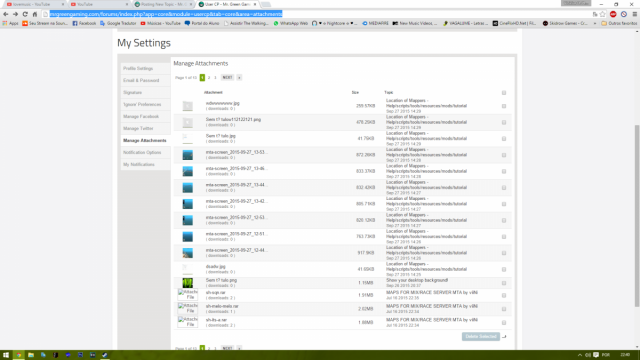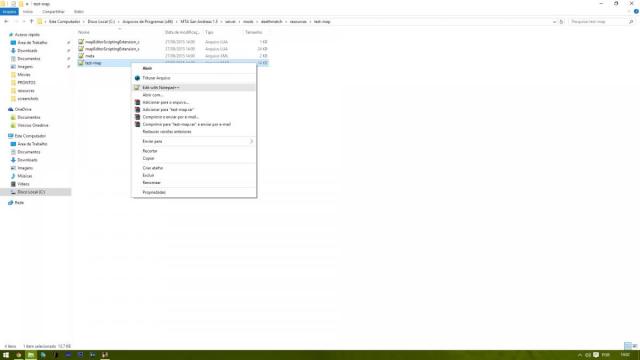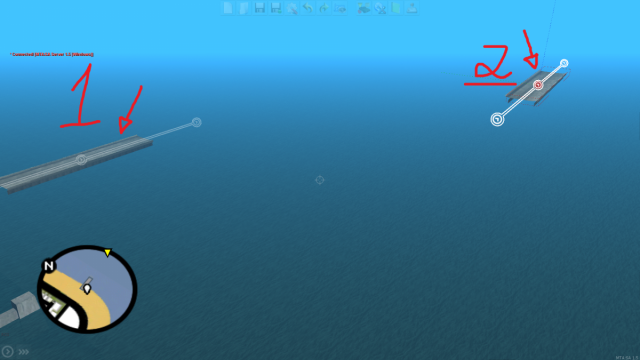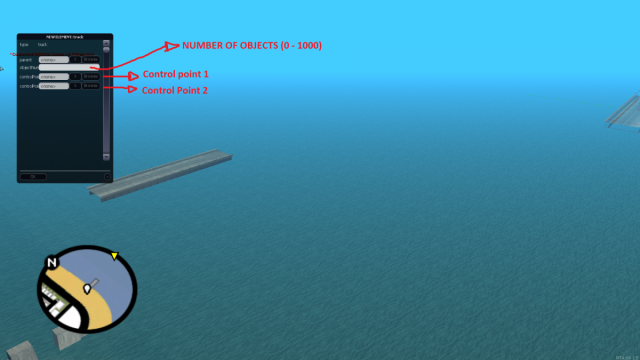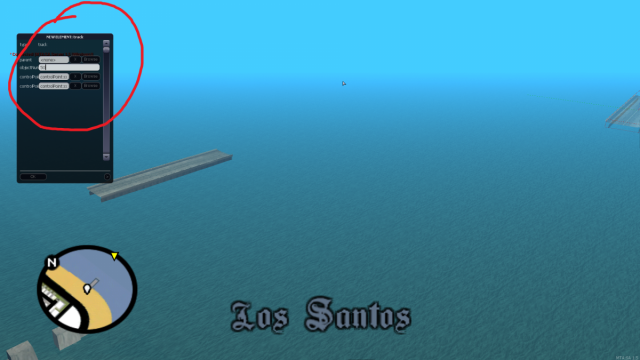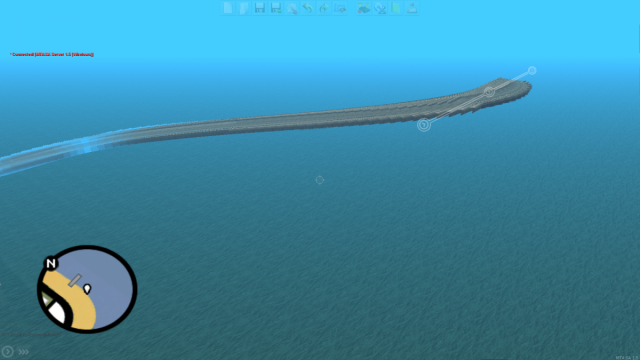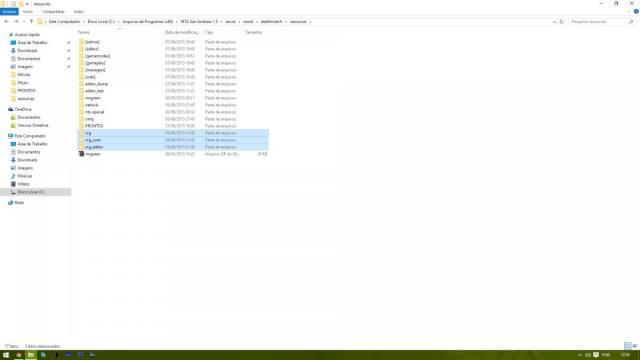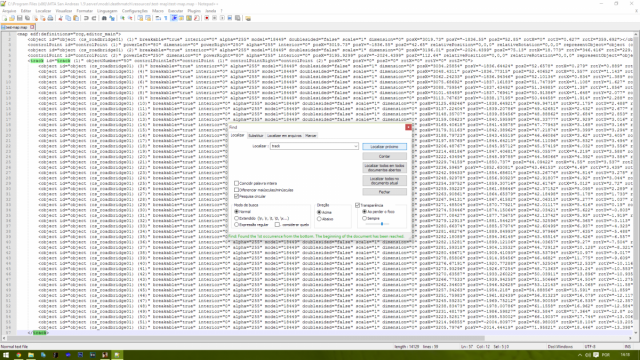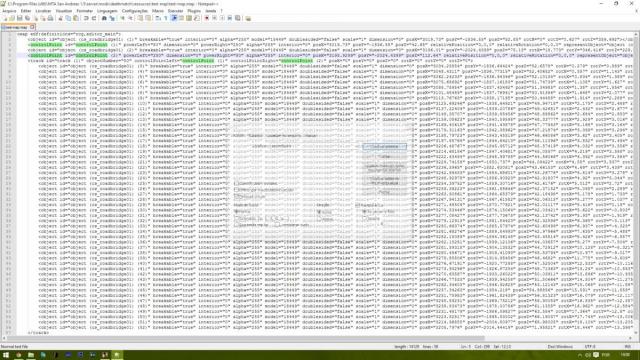-
Posts
859 -
Joined
-
Last visited
-
Days Won
31
Everything posted by viiNi
-

Location of Mappers - Help/scripts/tools/resources/mods/tutorial
viiNi replied to viiNi's topic in Multi Theft Auto
Fixed, now it works fine! Note : Go back to the page 1 to see the full tutorial xD -
Agree
-
-
-
. Ok thanks!
-
Hi, Why can't I download my attachments??? They are mine! I have to download my old maps. Someone? Thanks!
-
Ignore...
-

Location of Mappers - Help/scripts/tools/resources/mods/tutorial
viiNi replied to viiNi's topic in Multi Theft Auto
--- How to use RCG (Roller Coaster Generator) --- Step 1. Download: http://www.mediafire.com/download/bvs226ozxuozuyj/RCG.rar Step 2. Extract the files to you resources folder: Like that - C:\Program Files (x86)\MTA San Andreas 1.5\server\mods\deathmatch\resources Step 3. Open your MTA EDITOR and write in the chat: /start rcg And press Enter Step 4. In the toolbar, roll the mouse wheel until you find the following! Step 5. The system works like this: We have to create two control points, and then create the track, always have to connect one point to another. Very simple! Note: You can choose any object, but not all of them are good. EXAMPLE: Step 6. Now we have to create the track: The track: Step 7. You have to adjust the track as you prefer: Note: You can do what you want, several different forms and objects, that's the basics. With practice you learn to do many other things. Step 8. Save your map. xD Step 9. Download and install Notepad++: https://notepad-plus-plus.org/download/v6.8.3.html Step 10. Go to your map folder and open the map.lua (name that you saved .lua) with notepad++: Step 11. Delete all the line containing these words: <controlPoint id="controlPoint.....<track id="track.....To do this, press Ctrl + F and type: ControlPointTrack And click in find next. Step 12. Save and close. A map that I used this script Finished!! Any questions? Ask!