-
Posts
16 -
Joined
-
Last visited
Posts posted by Ashley
-
-
sorry i dont know hammer and i dont have it
-
nothing lags about this that's just the capturing rate of the video; everything (really every single prop of 580 props) is welded to at least 4 skeleton beams; no-collided with each single proximity prop - and every single prop was manually precision welded with different values for custom paneling; none of it is Easy Welded
The combination of multi-welding, easy precision welding and no-colliding makes this a virtually lagfree house; I can even unfreeze the whole building and it would still stand without any bugs or lag
-
I've never played zs, I'm friendless so I spent my hours as a hermit building pointless stuff in single player

oh yeah don't mind the little blue cube; that's a small in-game Ipod I made with wiremod lol; it plays 6 songs that you can preprogram; I spawn it with advanced dupe whenever I'm working on large projects for some music

-
-
-
I'll update the topic once I've updated the house with graphics and stuff; I mean Gmod can only do so much compared to map editors which to me is the whole fun of it
-
That's pretty nice. Did you ever map in Hammer or anything?
No never but I've made countless maps using the Unreal Editor, both for GOTYE and with UE 2.0
-
Hey guys;
My past 16 hours spent playing Garry's Mod were spent designing and building a house - this idea was brought upon me by viewing countless houses and "forts" people posted on YouTube that consisted out of nothing but a few pointless boxes that one could barely call a house
I haven't colored, materialized and furnitured this house yet but the basic design is now done; and without coloring it's easier to see how I constructed it - it's based on a beam/cuboid skeleton with panels and windows - next I'll be adding is a music system throughout the whole house
This house currently counts 580 props
-
That's not the issue; the issue is that there are basically a few kinds of WireMod builders; one large group of builders gets a kick out of coding the most impressive things by re-coding LUA or putting everything in an expression2 chip - but an even larger group doesn't see the fun in that.
Maybe to you it sounds pointless not to - but to us it seems pointless to just code whatever we want to get out of a sandbox game; where for us the fun lies within creativity using presented options with basic wiremod and the source game itself.
It's about what we find the most fun; I personally find it more fun to try and accomplish something that seems impossible after spending countless of hours building chipboards with over 100 chips; someone else finds it more fun to just create an entity in LUA - they're two entirely different games to play; I choose the first
That's pretty damn nice. I don't know much about wire, at all.
But I do a lot about GLua programming. As far as I know GMod and Source can't manipulate mp3 file playback directly (only start / stop), so I figure that for the speeding up / slowing down you showed there's already some sort of module being used.
Also the speeding up/slowing down is just pitch control which can be manipulated using the PitchRelative (5th) output on the Sound emitters; already default with WireMod; so no other module did that for me
-
I figured out the Volume range is "0" at 0.009999 and "1" at 0.01;
Apparently, this is the cause for the strange range @ Volume:
local volume = math.Clamp(math.floor(value*100),0,100)
self.Volume = volume
self.SND:ChangeVolume(volume)That's in addons folder or GMod folder, depending on where you installed it -> "wire\lua\entities\gmod_wire_soundemitter\init.lua" -- Line 112;
You could easily change this line "local volume = math.Clamp(math.floor(value*100),0,100)" to "local volume = math.Clamp( value,0,1 )" so you have your "normal" range back, however I'm not sure if this affects other mechanisms. Worth a try

Well one thing I'm very strict about along with hundreds of other "serious" WireMod "engineers" is that coding in expression2 or changing files is an absolute nono - everything that we want to accomplish has to be done by default wiremod options bar Expression2, to create as realistic devices possible without spoiling it
Re-coding lua or using Expression2 is just fooling yourself in my opinion; where creativity counts - so I'm looking for already available output/input value options to accomplish this; which either is possible or isn't
-
9/10 I'm a huge Pink Floyd fan; my favorites are High Hopes and One of these days

-
Hi;
I fooled around a little creating all sorts of stereo systems, jukeboxes, turn tables, mixer panels and even full stages in Garry's Mod Sandbox for manipulating mp3 files; but I still haven't managed to create a contraption able to manipulate the Volume control of Sound Emitters to properly create fade effects
http://www.xfire.com/video/3b0769/
Yesterday I created this very simple system using a slider button controlled by GPS & Inclusive/Equal gates; I figured out the Volume range is "0" at 0.009999 and "1" at 0.01; so I just can't figure out the correct values to use to wire a Sound Emitters "Volume" output so it correctly fades from loud to off
Any help would be appreciated
Ashley
-
Thanks
-
Who do I have to PM to provide negative feedback concerning this applicant
-
i already thought it was weird that people were finding my profile , but then it appears someone is promoting me and putting me up for marriage in this topic
i am divorced, i am used product, you don't want me





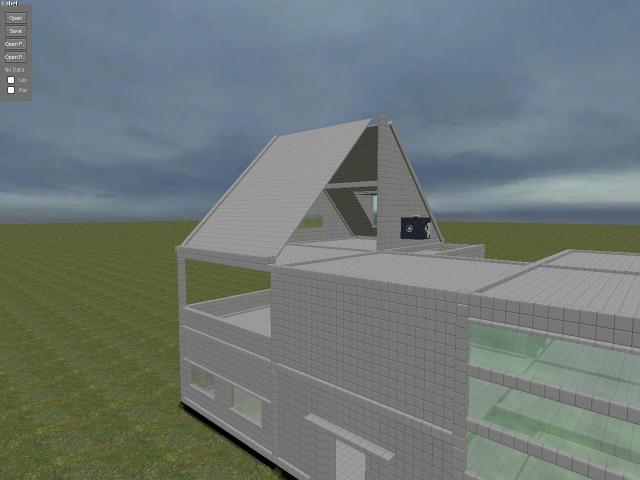
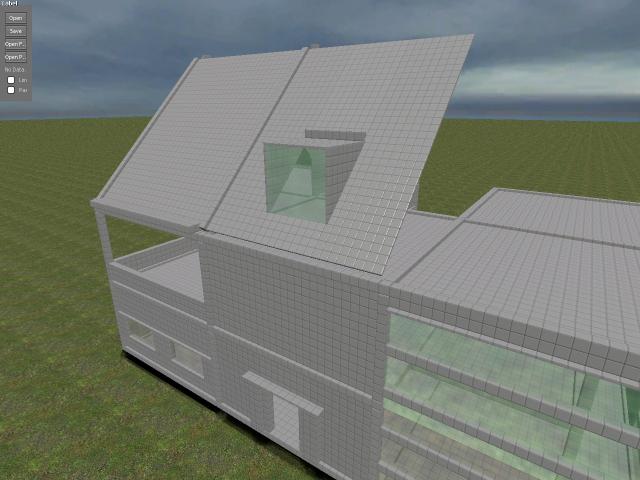





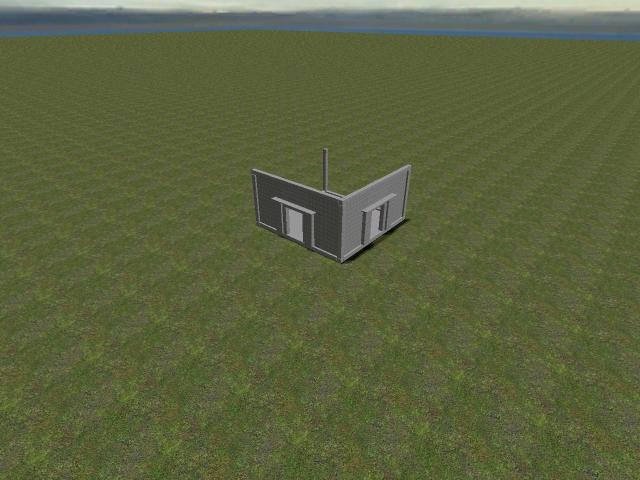
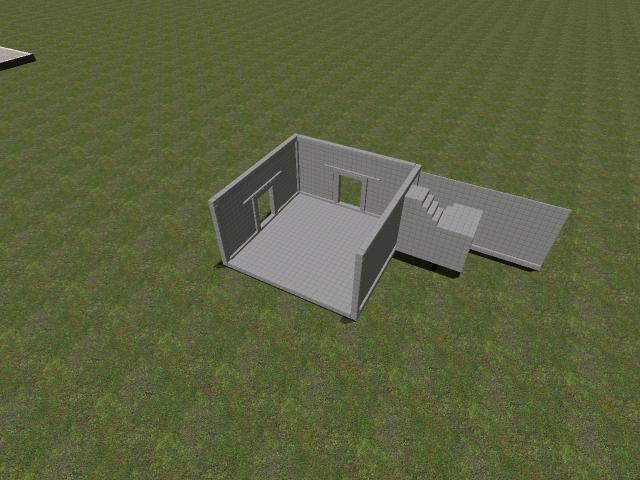
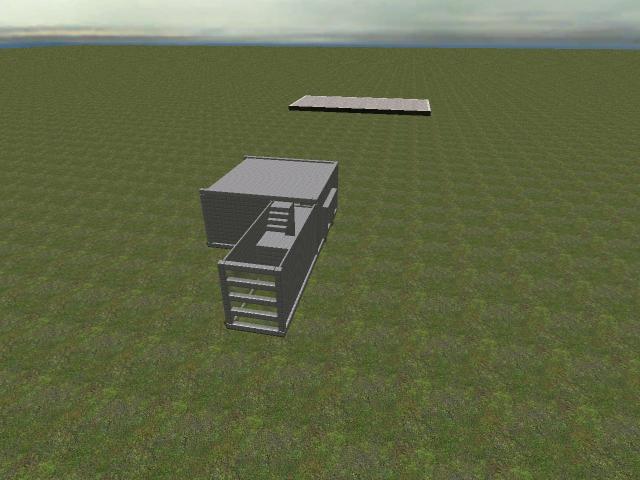
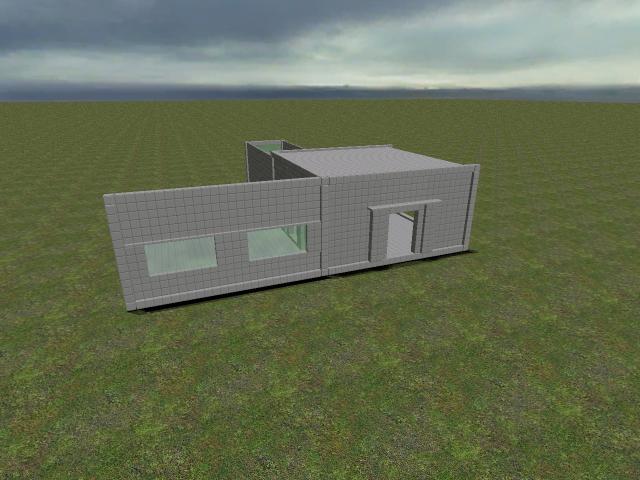
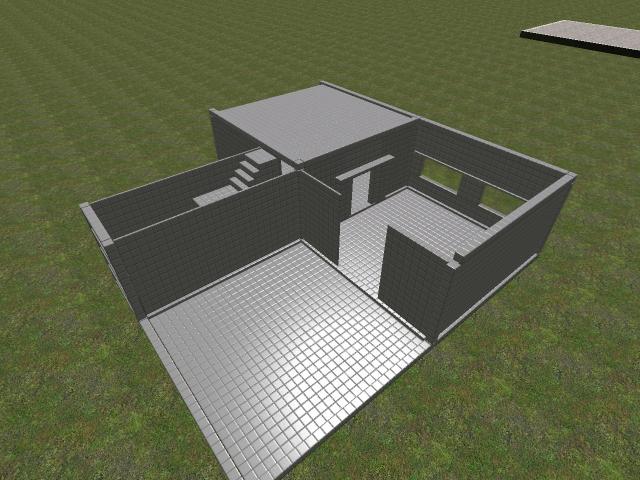

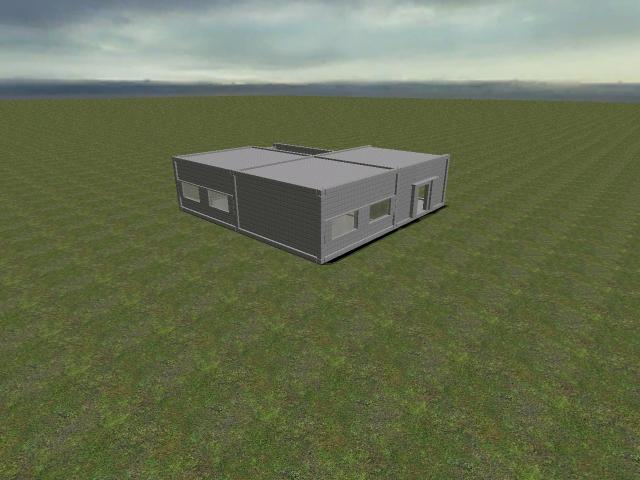



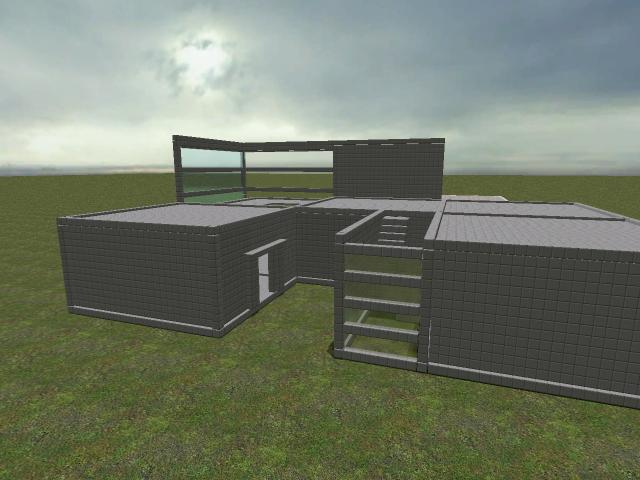
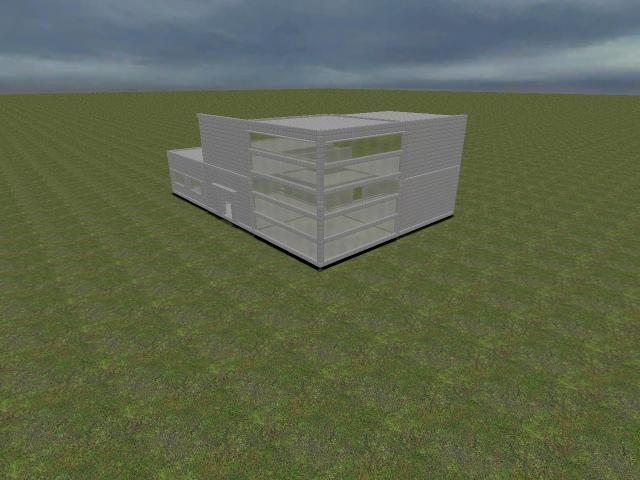
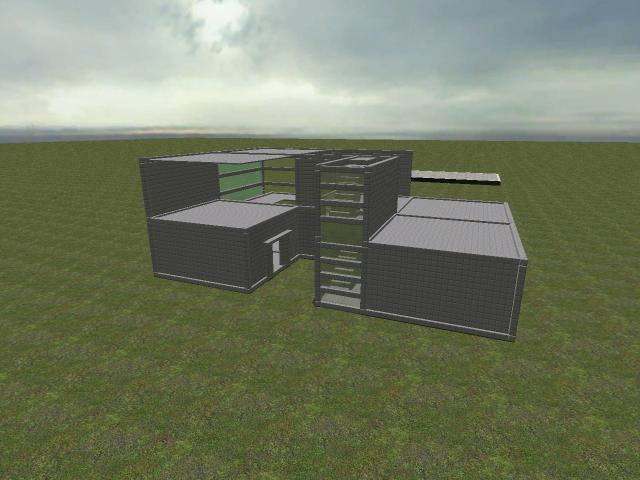



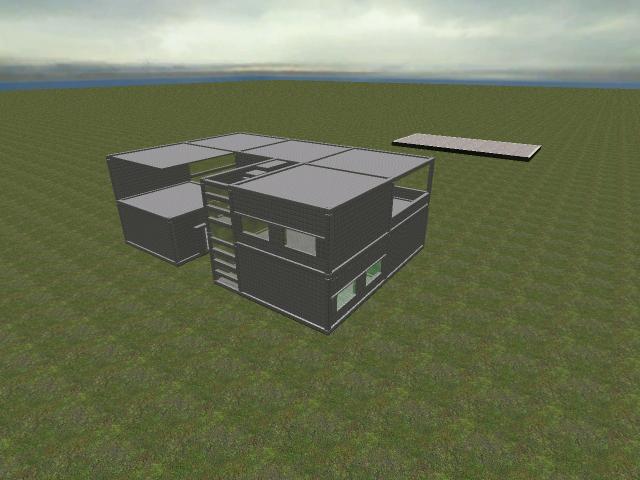


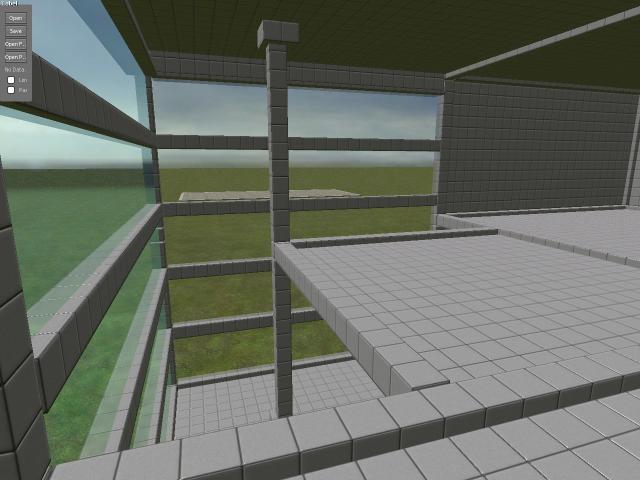
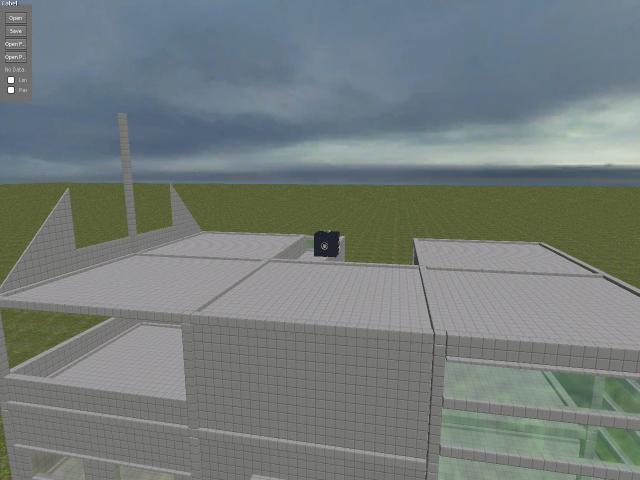
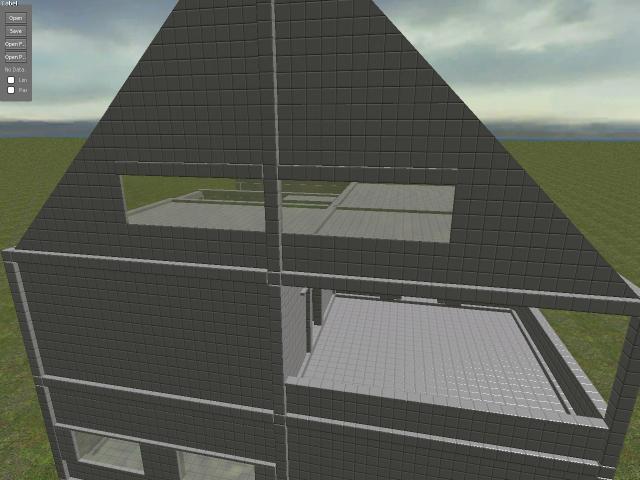

Garry's Mod Architecture
in Zombie Survival
Posted
I dont play zs either so i dont think it would be very useful for me to do anything with hammer