-
Posts
494 -
Joined
-
Last visited
-
Days Won
21
Posts posted by AbueloEbrio
-
-
-
-
21 hours ago, Fabian said:
Hola a todos, para ver si me ayudan con este problema: Pruebe la carga, no agregue el mapa al servidor MTA (Test upload, not adding to the server MTA). ¿Qué debo hacer en este caso? Muchas Gracias de antemano.
Capas que dijeron que no debe estar funcionando en el momento para subir mapas, cualquier duda, pregunta en discord o mandale el mapa a un admin.
Y segundo, no hagas otro topic porque podes mandar acá, sin necesidad de hacer otro

-
-
-
17 hours ago, Fabian said:
Hola!! Resullta que cuando subo un mapa sale el error de que el mapa no esta bien y también me dice que necesito 50 puntos de spawn, ¿alguien que pueda decirme la solución a estos dos problemas? Muchas gracias!!!
Lo mínimo es 50 de spawnpoints para subir un mapa acá y a veces si te sale error sin ningún motivo, es re subirlo de nuevo
-
-
-
-
V1
Original Post by Benox.exe https://forum.mtasa.com/topic/35340-custom-objects-package/

Read me inside the resource :
-------------------------------------------------------------------------------------------------------------------------------------------
Info on the custom objects models and the resource
-They are made for racetracks
-They have been used in the maps steel wire, digital desert, hipnoze2 (the final map do not exist) and Xtremepipe
-All objects are not there, why ? Because I cannot load more of them, there is a limit and the other reasons:
Objects from like lego blocks video = Are big , hmmm well its ok , but it's not worth the trouble to make another package just for them
Objects from audio surf = Not mine, need author approvement + they are not made for the MTA editor, its a pain in the ass to rotate them !
Objects from hipnoze 1 = Too old and hipnoze 2 use some of them
Objects from infernus wave track = Too old
Objects from Turbolar = Simply ... No !
Objects from TheFunnel = Too old
Objects from minecraft resource = Minecraft and racing ... don't think so !
Objects from DD minigame X-Area Epic Ownage = Funny, but it's not worth the trouble to make another package just for them !
-Resource have other scripts, they are from steel wire for some objects and to animate some objects also.
-The steel wire objects work with the precision tool on 5 in the editor options and the rotation precision of 90 degree.
-Some objects are made with different parts, looks the name of it.
Just want to put a big warning there ! Problems like invisible polys can appear on some objects when using Ultra Thing , enb serie is ok ... ENB FTW !
Installation to add a new category in editor object browser :
1 Copy paste the file in the install folder to MTA 1.3\server\mods\deathmatch\resources\[editor]\editor_gui\client\browser
don't forget to make a backup first if you want.
This will add a new category called benox CustomObjs in the object browser of the editor.
How to take some objects for your map :
1 Choose the objects you want for your map, they are in the files folder. To find the good object in the files folder it works like this :
Looks the name of the obj (object) in the obj browser of the editor
For example CubeSmall_6_4_wire need to be read like that nameOfTheObj_DFF File Name_COL File Name_TXD File Name so for this one we have the name of CubeSmall, the dff file name is 6 , the col file name is 4 and the txd name is wire.
2 Create the script to load them, it is easy, if you need help you have already an example with my resource and you can see for help on the wiki and on the main forum.
3 To decrease the size of the files you can open the txd of the objects you choose with txd workshop and delete the unused textures.
Feel free to modify the textures of the objects for your maps or try reducing the size because only the steel wire objs are well made to reduce the size, other have files of repeated collision and high polys collision

Download Link (Thx lukum for keeping the files, because the original link by benox.exe it's dead): http://www.mediafire.com/file/0z38inp63nk508p/benox_CustomObjs.zip/file
------------------------------------------------------------------------------------------------------------------------------------------
V2
Original Post by Kalkbrenner
https://ffs-gaming.com/threads/78215-Benox-s-Custom-Objects

Basic informations:
Resource contains 19 custom objects. In pack you will find screenshots each of them.
As Benox said, sometimes collisions of objects disappearing, that's an MTA bug. MTA team knows this bug, they are slowly fixing it.
If you know that you won't use some object delete it from meta, script and from folders to reduce size of map.
How to use?
- Go to MTA San Andreas 1.5 > server > mods > deatchmatch > resources - paste folder with custom objects there
- In game open console (or chat) and type "start custom"
How to find custom object?
- Open script "custom" and you will find id of object there.
For example:{model_file="Loop1_DFF", coll_file="Loop1_COL", model=1700, lod=300, is_alpha=true},How to change textures?
To change textures open 'pic' folder and replece images in 'outrun' file.
If you can't change textures ask to Kalkbrenner how to do it on skype or the original post.
My map is ready what's now?
- Copy all files from folder with custom objects to folder with your map except "Screenshots" and "meta.xml"
- Back to folder with custom objects, open meta.xml, copy all lines.
- Go to your map folder, open meta.xml and paste lines.Download: http://www.mediafire.com/file/2k32ykp2clb8adp/custom.zip/file
-
-
Good Luck

-
-
-
-
-
Yeah, just ignore for now. If this happens again with another player, this topic remains open.
-
-
-
Free games:
Kingdom Classic For 24hs: http://store.steampowered.com/app/368230/Kingdom_Classic/
Oxenfree: https://www.gog.com/
Project Lucie: https://store.bistudio.com/products/project-lucie
-
Free Again Watch Dogs, World in Conflict Complete edition and Assassins creed black flag
https://www.ubisoft.com/en-gb/event/happy-playdays-2017/#freegame1
Free LAYERS OF FEAR + SOUNDTRACK
https://www.humblebundle.com/store/layers-of-fear-and-soundtrack
-
In the photos, it seems he insulted Nitro when he killed him. But we will keep an eye on this.
Locked.
-
Homefront free for 24hs, permanent copy
http://store.steampowered.com/app/55100/
Company of Heroes 2 free until 16th
https://www.humblebundle.com/store/company-of-heroes-2
-

.thumb.jpg.fae4e70c7345cd569914b8472767233d.jpg)









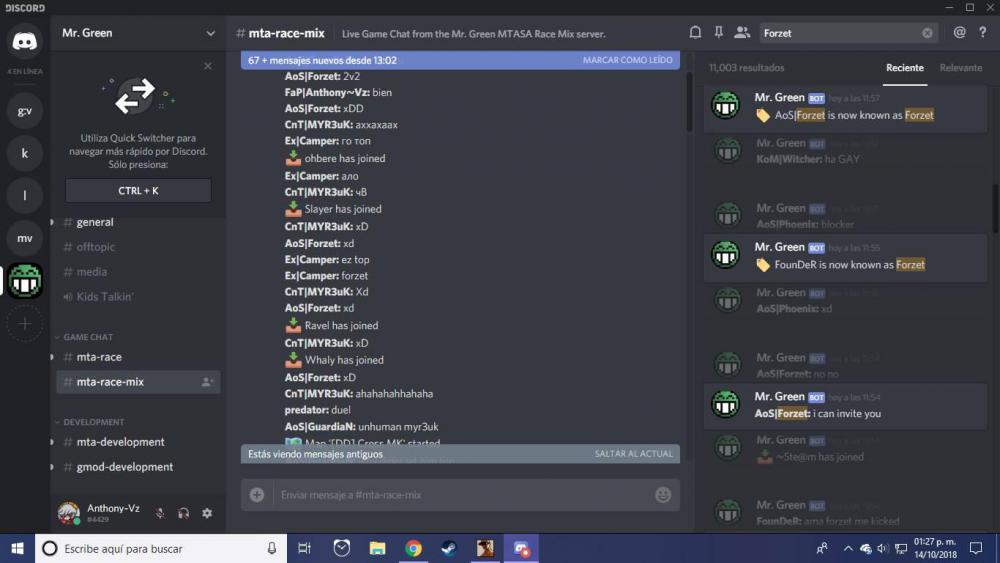
.thumb.png.e18ecf209ad16753e6b1aee2b38e18eb.png)

.thumb.png.cd139546474764b6d8cf9a4a4725884c.png)
BoNd's Admin Application
in Processed
Posted
Good luck