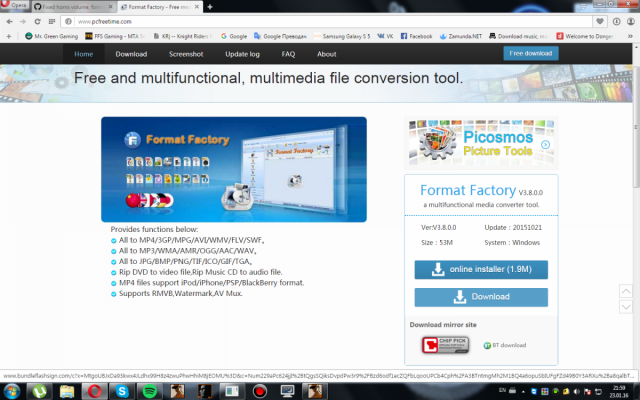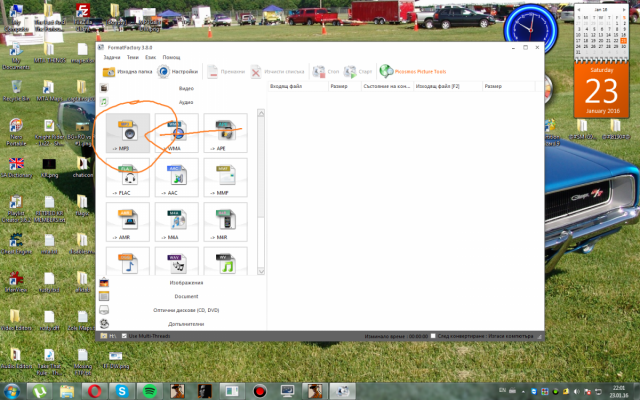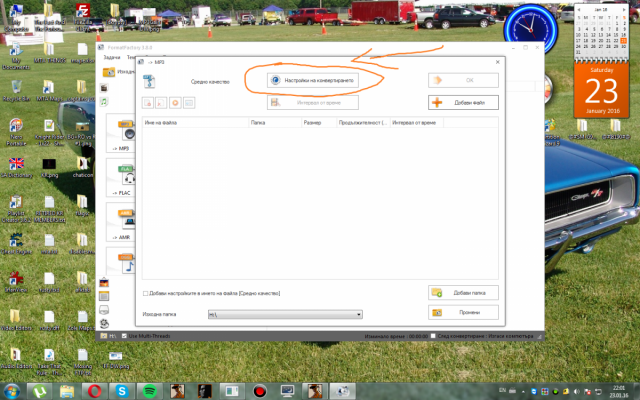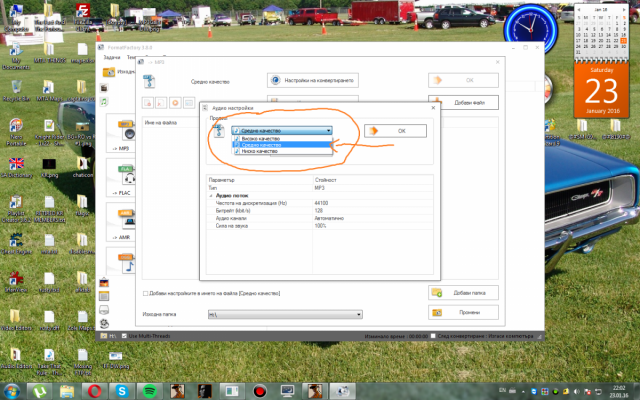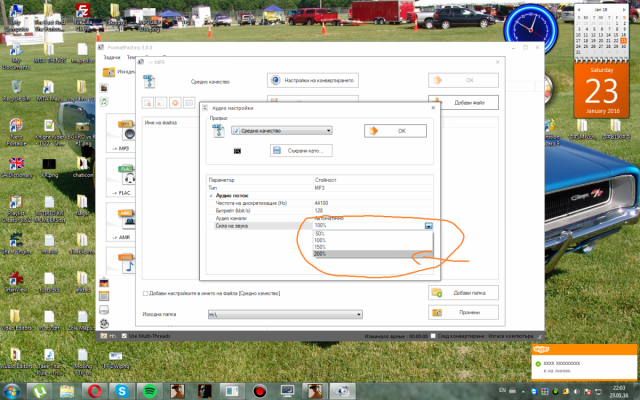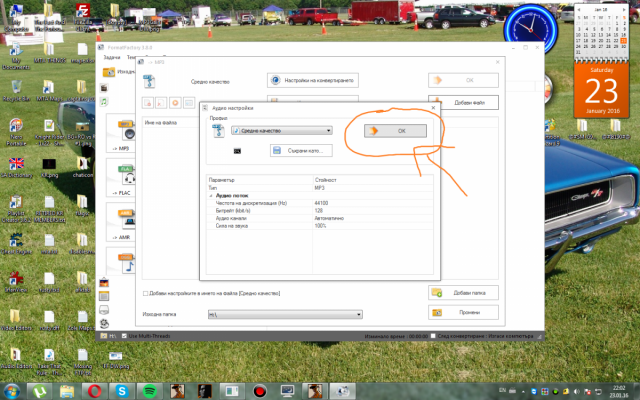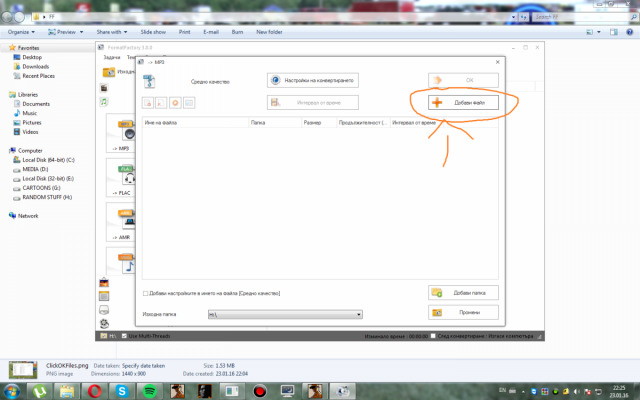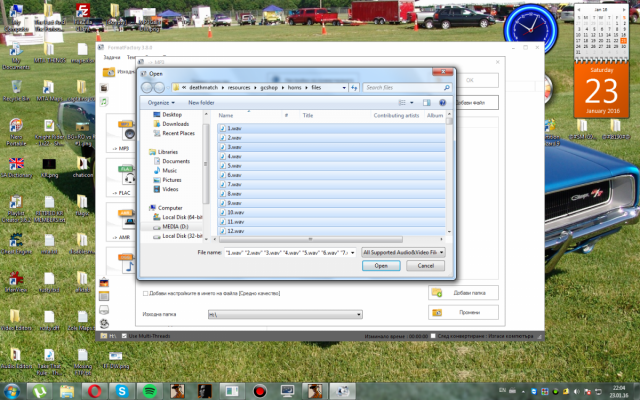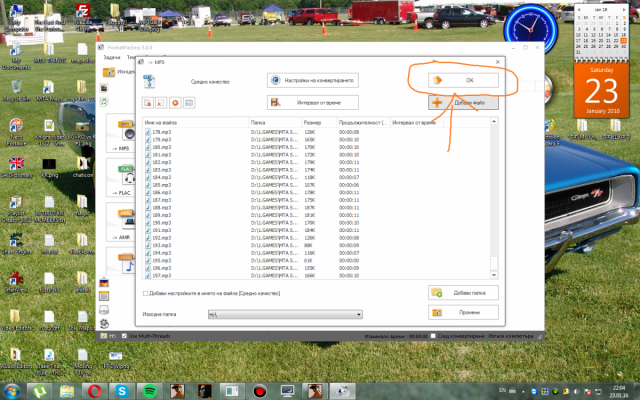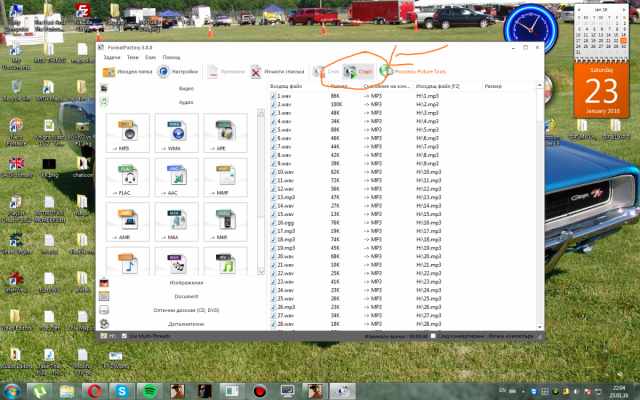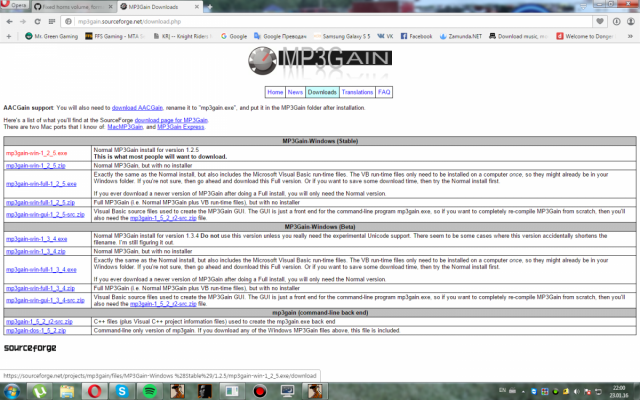Hey, here's a tutorial on how to convert any horn from any other format to .mp3 and also how to make horns the same volume. 1. Download Format Factory and install it. 2. Select MP3 option in the program. 3. Click on the "Conversion Settings" button. 4. Select "Medium Quality" from the dropdown window. At the bottom you can also change the output folder for the new files. 5. Select volume to be 200 from dropdown menu. 6. Click "OK". 7. Click on "Add Files" 8. Select one or more files you want converted to mp3 and click "Open". 9. Click "OK". 10. Click "Start" 11. Download MP3Gain and install it. 12. Click on 'Add file" or "Add folder" depending if you want to normalize audio on single file or on lots of files. 13. When you've loaded your file(s) click on "Track Analysis" 14. Type "100.0" in the "Target 'Normal' Volume" box. 15. Click "Track Gain". Normalized volume should be around or exactly 100db (can be 99.XX but that's close to 0 difference)