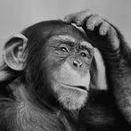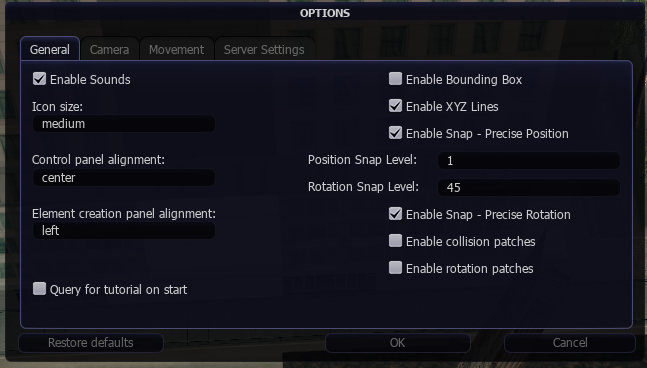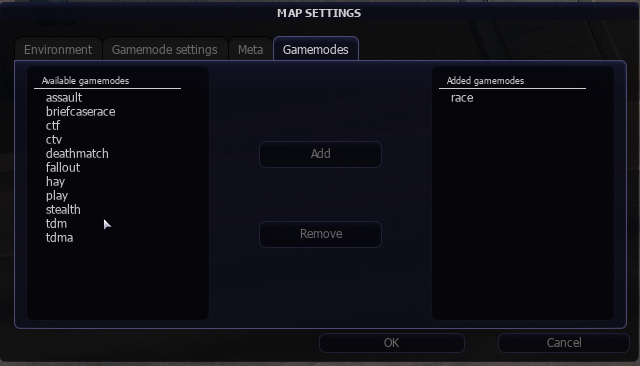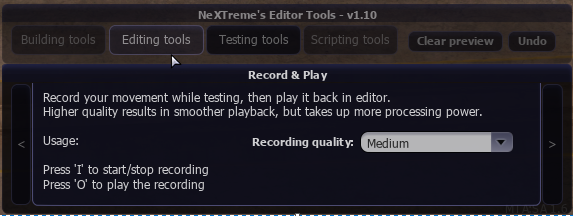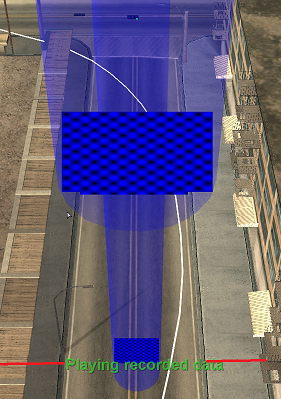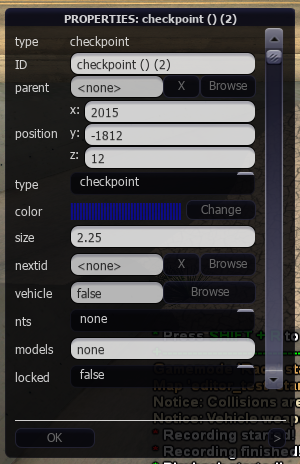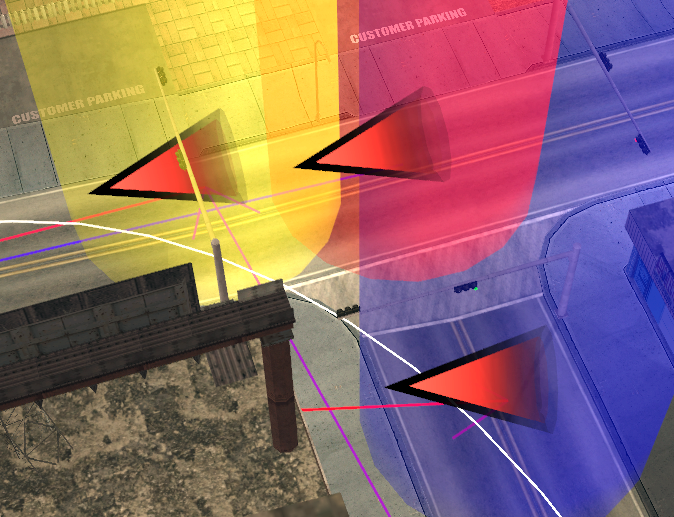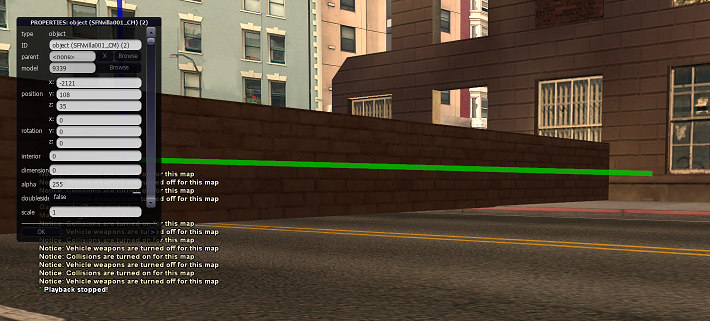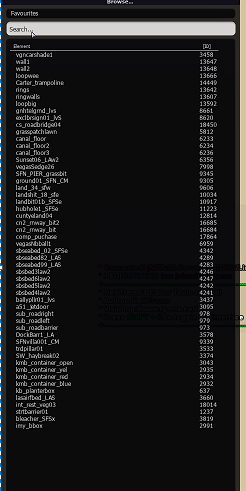-
Posts
4 -
Joined
-
Last visited
-
Days Won
4
Z3ITM4NN last won the day on December 5 2023
Z3ITM4NN had the most liked content!
Recent Profile Visitors
238 profile views
Z3ITM4NN's Achievements
-
Kitoikuyou started following Z3ITM4NN
-
 Quad_Tube reacted to a post in a topic:
[L2P]Learn 2 Play Roadtrain
Quad_Tube reacted to a post in a topic:
[L2P]Learn 2 Play Roadtrain
-
 F1MADKILLER reacted to a post in a topic:
[L2P]Learn 2 Play Roadtrain
F1MADKILLER reacted to a post in a topic:
[L2P]Learn 2 Play Roadtrain
-
[L2P]Learn 2 Play Roadtrain Next Round of Learn 2 Play is coming! This time we will play with Roadtrain! Usual Format. First we will try to Master each of these parts in 10 Trys each and then we go for a 3 final Runs on the complete Map. Format: 6 Parts played 10 times each + Complete played 3 times each. Short Break after Round 30 and 60. Scoring: Z3ITM4NN Classific Scoring (Points per Finishposition + Toptime Classific): In Detail Means the top 32 Finishers gain Points and the best 10 times gain extra Points for the total Leaderboard. Additional the Toptimes on the Complete map will get a double Bonus. Date: Sunday 10.12.23 19 CET Server: MrGreen Event Server Duration: Estimated 1 Hour For Extrapoints u need a MrGreen Login to get counting Toptimes.
-
 Quad_Tube reacted to a post in a topic:
Mr. Green Gaming August 2023 - My review
Quad_Tube reacted to a post in a topic:
Mr. Green Gaming August 2023 - My review
-
 Quad_Tube reacted to a post in a topic:
How do i make Maps? by Z3ITM4NN
Quad_Tube reacted to a post in a topic:
How do i make Maps? by Z3ITM4NN
-
 Quad_Tube reacted to a post in a topic:
[EW]Evolving World Sultan
Quad_Tube reacted to a post in a topic:
[EW]Evolving World Sultan
-
 F1MADKILLER reacted to a post in a topic:
[EW]Evolving World Sultan
F1MADKILLER reacted to a post in a topic:
[EW]Evolving World Sultan
-
[EW]Evolving World Sultan Lets try something new again! How is it to drive a track that changes a bit every try. Where did that Roadblock come from? Why is there a ramp over it now? Find it out this Sunday on Mr.Green! Format: 30 Maps (1 Map - 30 Versions of it) played once each. Map time is around 1min 30 seconds. Scoring: Top 32 Finishers gain Points. Date: Sunday 19 CET 3.12.23 Server: MrGreen Event Server Duration: Estimated 1 Hour
-
 BoyKa reacted to a post in a topic:
How do i make Maps? by Z3ITM4NN
BoyKa reacted to a post in a topic:
How do i make Maps? by Z3ITM4NN
-
 Z3ITM4NN reacted to a post in a topic:
[L2P]Learn 2 Play Clover
Z3ITM4NN reacted to a post in a topic:
[L2P]Learn 2 Play Clover
-
 Z3ITM4NN reacted to a post in a topic:
[TD]Track Day Bullet
Z3ITM4NN reacted to a post in a topic:
[TD]Track Day Bullet
-
 Mateoryt reacted to a post in a topic:
How do i make Maps? by Z3ITM4NN
Mateoryt reacted to a post in a topic:
How do i make Maps? by Z3ITM4NN
-
 Moxing reacted to a post in a topic:
How do i make Maps? by Z3ITM4NN
Moxing reacted to a post in a topic:
How do i make Maps? by Z3ITM4NN
-
 F1MADKILLER reacted to a post in a topic:
How do i make Maps? by Z3ITM4NN
F1MADKILLER reacted to a post in a topic:
How do i make Maps? by Z3ITM4NN
-
Z3ITM4NN started following How do i make Maps? by Z3ITM4NN
-
Maybe someone is curious how i make Maps or wants to have some little hints for his own Mapping. This Topic will be about Race. If someone has questions about DD or DM mapping feel free. First off. I am mapping on a Server with the Mapeditor, not on the local MTA Mapeditor. 1. What Tools do i use? NeXTreme's Editor Tools or short "netools" (I call it like that coz its the ressource name): This toolbox offers alot of helps and features that improved my mapping and the possibilities of what i can create. NoRadomFoliage Script. Server uses one too so i use one too have the same testing Enviroment. Beside the typo in the Ressource name it does what it says it removes all the random Foliage from the map when u start a race map. 2. Settings: Gearbox on Top: The most important setting here for me is the Rotation and Position Snap Level. The position one is by default on 0.1. In most cases u only need a Snap of 1 too make something look good and to easily place objects, spawnpoints and checkpoints. 3. Starting to make a Map: From hearing what alot Mapmakers do is: They look where they wanna start the race and place the Spawnpoints and after that create the path from looking up on the Map and placing Checkpoints . I Don't do that. First off: Setting the Gamemode to race so i can drive with the Testingmode(F5) For "normal" Race Maps that are based on the GTA:SA Map: I get the Vehicle i want to make a Map for and place it around the Area i wanna start. Then i actualy freeroam for a while till i have paths that i like and that i think are fitting for the map i do. After that i pull out my "netools" the first time to record the line i wanna create. I mostly drive till a time i decided myself inbefore making the Map. Mostly 3 Minutes. This is the interface. After the recording is done and i play it it will look like this: The White Line here displays my driving. After this line i will place my Checkpoints. 4. Placing Checkpoints: My placing style might be uncommon to some Mappers. But i won't change it as i have Reasons to place it like this! 4.1 The Checkpoint itself and its settings: The Smaller Checkpoint displays the default Size of the Checkpoint. Some Mappers don't change the size, which results in the Red Marked Area not being useable to drive on cause u will miss the Checkpoint. I usally use a Bigger Checkpoint that covers alot of the road so the drivers are more free to pick there line there. If u double click the Checkpoint u get this settings Menu. The NTS and models part gets added by a MrGreen edited ressource that u can find here in the Forum. Here u change the Size mostly to something between 8 and 12. I always like to change the Color of a checkpoint coz i am kinda sick of seeing the default Blue on almost every map. What u can do here aswell is creating a Vehiclechange on Checkpoint hit, with "vehicle" and the Browse Button u can select a vehicle u want the racers to change too. This method is better and more consistent then the good old vehiclechange pickup, as a pickup might be skipable. 4.2 Checkpoint Placing. I usualy pickup the 1st checkpoint and place all following checkpoints by pressing C. 3 Ways of making the same Curve. Blue is the before the Curve Method, i sometimes use. Red is mid Curve Method, i personaly dislike as it has no Advantage and in some cases due the Checkpoint size blocks lines between lamps and such. Yellow is after the Curve Method, i mainly use. The Reason for that is first that it enables any angle into the curve. and it displays where exactly u have to go without even having to focus on where the arrow points too. There is no missunderstanding in my Opinion where u gotta drive to. Enabling Minor Cuts: Sometimes its good to enable some alternative/faster ways to take a curve. Like here over the parking lot. The Blue Checkpoint blocks that completly and is in this case kind of bad placed. The Red Checkpoint is the after the Curve method but isn't directly visible from the curve Entry. Which in some cases can lead to confusions. The Yellow one in this case is the best Choice to make sure people drive the right way and are able to drive the shorter line. U alternativly can combine yellow and Red as follow up Checkpoints. Example of Bad Checkpoint placing: What the Mapper thought is that u will drive to the Yellow Checkpoint do a U turn and drive through the red checkpoint(White Line). What can happen due this placement is that the driver comes around the corner sees the red Checkpoint first and drives toward it instead of yellow. In some cases that can create rly frustrating maps if always the following checkpoint is visible first. To prevent this as mapper u can place 2 Checkpoints at the U turn that indicate the U- Turn properly and then place the Red checkpoint like here. the moment it comes visible is when ur leaving the U Turn. (This applys to the default amount of Visible Checkpoints, u can increase it on some Servers like MrGreen) 5. Placing additional objects: When i place objects like a wall u should try to make them not fly like in the Picture. i would adjust that by changing the Z Position Value to something like 34.5 or a little higher. If u rotate objects mostly Steps of 5 to 10 are enough. u rarely need a rotation with decimals. When u look at the settings u see a "Interior" "dimension" and a "alpha", these are settings i would not touch 99% of the times for a Race Map. Scale changes the size of the object but not the hitbox of it. U can use alpha to make objects invisible ,but still hitable, but thats rarely needed. Doublesided can be quite usefull for a number of objects like the often used roadbarrier if its not doublesided the object appears invisible like u see in the Red box. If u make it doublesided its like the upper one. Thats the base information for mapping that should help in alot of cases. If u want i can additional write something about Custom, NTS and Coremarker maps. I can help aswell in alot of cases like how to make ramps and how to use netools for example. Here is a list of objects that might be helpfull as they are quite usefull: Thanks for Reading!
-
Z3ITM4NN started following Mr. Green Gaming August 2023 - My review
-
 Z3ITM4NN reacted to a post in a topic:
Mr. Green Gaming August 2023 - My review
Z3ITM4NN reacted to a post in a topic:
Mr. Green Gaming August 2023 - My review
-
My Weekly Events are only Possible thanks to Mateo introducing me and Nick working on every Minor thing i ask for or i have questions about so HUGE Shoutout to him making these possible aswell. Thanks for your Review.

.thumb.png.5817cb7a3f8f2a8a2ce36c10270e0e3d.png)