-
Posts
2169 -
Joined
-
Last visited
-
Days Won
2
Everything posted by Botervloot
-
30 fps = Nice 60 fps = Smooth 10 fps = Slow. Best thing is 30. Want to make a smooth video? Get 60 fps. You do need a good pc.
-
This was "revived" by Redgord. Since it's a lot of boring, shitty work, I though to just leave it away, but that would have an unfair advantage on other players, who were first, and therefor people voted for them, instead of say, a better picture on the next page. I'll just put it here in this topic. Redgord Ninja Chikennugget1 Clavus: Demonic Cowchucker Hunderd2 Mr.Darkness Nico FrenchDorian TimbukTurnip -Ratman- ERROR 401 Sgt.Kanonenfutter Ni pah A reminder for next contests:[/b] - Put your pictures in 1 picture. Bond them together. I've said this a lot of times, and nobody seems to care. Now I'll say this: I will not, shall not, and WON'T upload the pictures to the next contest *7* in this same thread. - Give it a discribeable title. Not doing this might confuse me, and then I have to edit it all over again. Give it a title like: "Contest Entry Robo". I would appreciate it.
-
Question: What IS Zbrush?
-
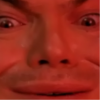
Gmod Contest! Contest 6: "Assassination"
Botervloot replied to Botervloot's topic in Zombie Survival
I thought it ended today? Thats what the first page says, or are you extending it? He has a point there Read the respondse. D'oh! -
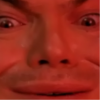
Gmod Contest! Contest 6: "Assassination"
Botervloot replied to Botervloot's topic in Zombie Survival
I thought it ended today? Thats what the first page says, or are you extending it? Oh SHI- No. Due little entries, I'm extending it. -
This tune. Won't. Get. Out. But I like it :3 Lyrics: I was walkin' down the street Concentratin' on truckin' right I heard a dark voice beside of me And I looked round in a state of fright I saw four faces one mad A brother from the gutter They looked me up and down a bit And turned to each other I say I don't like cricket oh no I love it I don't like cricket no no I love it Don't you walk thru my words You got to show some respect Don't you walk thru my words 'Cause you ain't heard me out yet Well he looked down at my silver chain He said I'll give you one dollar I said You've got to be jokin' man It was a present from me Mother He said I like it I want it I'll take it off your hands And you'll be sorry you crossed me You'd better understand that you're alone A long way from home And I say I don't like reggae no no I love it I don't like reggae oh no I love it Don't you cramp me style Don't you queer on me pitch Don't you walk thru my words 'Cause you ain't heard me out yet I hurried back to the swimming pool Sinkin' pina coladas I heard a dark voice beside me say Would you like something harder She said I've got it you want it My harvest is the best And if you try it you'll like it And wallow in a Dreadlock Holiday And I say Don't like Jamaica oh no I love her Don't like Jamaica oh no I love her oh yea Don't you walk thru her words You got to show some respect Don't you walk thru her words 'Cause you ain't heard her out yet I don't like cricket I love it (Dreadlock Holiday) I don't like reggae I love it (Dreadlock Holiday) Don't like Jamaica I love her (Dreadlock Holiday)
-
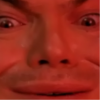
Gmod Contest! Contest 6: "Assassination"
Botervloot replied to Botervloot's topic in Zombie Survival
NEED MOAR ENTRIES! Contest ends tomorrow at 18:00 ! -
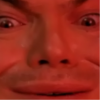
Gmod Contest! Contest 6: "Assassination"
Botervloot replied to Botervloot's topic in Zombie Survival
I'm not complaining that it's Red, gord. -
Maybe add "Dynamic blood hud" or something. Like, where you've been hit, there the blood will come. And maybe make it thicker, and more like real blood: Like this:
-
-
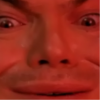
Gmod Contest! Contest 6: "Assassination"
Botervloot replied to Botervloot's topic in Zombie Survival
Was I wrong? -
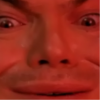
Gmod Contest! Contest 6: "Assassination"
Botervloot replied to Botervloot's topic in Zombie Survival
I did that before. It was hard and boring work. Then I demand you, to put the final photos in 1 foto. Or else I won't vote for you -
HOLY SHIT! I will never buy that T-shirt. EVER. tbh, I would rather have a pink T-shirt with white letters written: "Botervloot = Butter dish, that's why I'm hot" then that.
-
I can't move the 5th and 6th picture. With space for example. I pressed enter *for a new sin* like 15 times. It didn't work. And I can't edit things close to it. It's really annoying D:
-
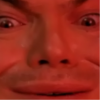
Gmod Contest! Contest 6: "Assassination"
Botervloot replied to Botervloot's topic in Zombie Survival
Hello kitty. -
Left4Green is being annoying. The pictures CANNOT be moved, nor be made visible with text. I can't change it, it should say *at the 5th picture: To make a wall, make a long brush with the top view, and drag it down with the side view. Copy paste it *hold shift* and put it on the other side, so you have 2 walls. But your not there yet. Use this same technique and apply it to the front view. Then your done with walls.
-
2. Making the room PART 1 It's quite simple to make a room. You just have to know how. And when you know how, you think: "Wait, that's it?!" At first, your camera *on the left top screen, which has NO squares in them* may be "fucked up". It's not. It's just not on a "ingame" setting. To do this, click on "Camera", and select "3D Shaded textured polygons". You still won't see anything yet, because you don't have anything in your map. [ The "Camera" Now let's build a floor. First, draw a square with your mouse on the "Top down view" square. It's the right top one. Try making it 1024x1024 times the size. It's easier later on, and I can work with you with that size. If you can't get the size, "scroll out" a bit. You should see more, and then be able to make it. And when you hit enter... ....It should look like this.... Then, you have made a square! That you can walk on, BUT not even close of being a level. Yes, not even worth the titel level. Now, to make a ceiling, hold "SHIFT" and drag it upwards from the side view. Try making it 1 new "square". It's supposingly 9 smaller squares, but sizes can be changed/differ.I choose to move it up 6. It's a bit high, usually walls are 2 high. This is what you should get: Now you have made a ceiling! To make a wall, make a long brush, and put it next to the square: Then drag it down with the side view, and press enter: Now you have a wall! To copy paste it, just hold "SHIFT" and drag it to the other side, so it makes a hollow square from the side view. Your not done you. Repeat this, only from the front view. And also drag it to the other side. When your done, you should have this: You can leave it like this, or drag the sides, so that it makes a full square from the top view, instead of a "unfinished" one. AND NOW YOU HAVE A ROOM! But it's shit. Why? Find out next time on: THE NEXT TUTORIAL!!! Also, these are the upcoming tutorials: 3. Textures, Decals, Overlays, and Entities. 4. Props, basic Lightning, and Compiling. 5. Advanced Lightning 6. Making a 2d, 3d, and normal Skybox 7. Making custom Decals, textures, Overlays, and Skyboxes 8. Doors. Doors, and more doors 9. Advanced brush technique 10. Every other tiny bit, that might come in handy for making a map. Stay tuned!
-
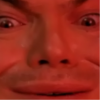
Gmod Contest! Contest 6: "Assassination"
Botervloot replied to Botervloot's topic in Zombie Survival
What does that have to do with the thread? But your right. Amsterdam is the capital of the Netherlands, and Utrecht is indeed a city. -
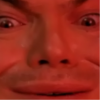
TF2 + SSB 64 = most epic thing on the internet
Botervloot replied to Clavus's topic in Audio and video
Seen. Nicely done, but most epic thing on internet? "I think not" . If it's a trailer for UPCOMING movie, then it will be awesome. -
Where is Dogbread.
-
Hi there! In this tutorial, I'm going to explain you, in a very simple, and easy way, how to make a simple room, with some lights, and props, and even a working radio, in the game. 1. Meet n' Greet with Hammer. At first, I'm making the simpelest thing you can make in hammer. A brush. *see part 2 later on this thread. A brush, is a block, that you have made in hammer. It is walkable, and consider it as a wall, floor, ceiling, but also stairs, player stop, and even activating something, or guiding something. The first thing I want you to do, is start hammer. Do this by starting Steam, and dubble click on the steam icon. The usual window will pop-up (I really think you've seen it before) with things like: Store, Community, Games ect. When your in that window, select the "Tools" tab. You will now get a list of available tools that you can download, or use. If you havn't downloaded "Source SDK", do this now. Source SDK doesn't only have Hammer world editor. It also has Face Poser, Model viewer, Creating a mod with the Source engine, and some other things. Source SDK If your finished downloading, or done reading, choose the selected game (in the above picture I have chosen the Engine version of "The Orange Box", and the "current game": Half-Life 2: Episode 2. It's best if you make maps in gmod with this config, because the engine version of gmod is Ep2.) and run hammer. It may say "updating" or "making files" or something, just leave it loading, it should be done in a few moments. Now, your already in hammer! Hammer World Editor When your in hammer, and your new, get a bit used to it. Select some buttens, click somewhere. And when your done fucking around, lets get started As you can see, Hammer is devided in 4 squares: The upper left is the "In-Game" view, which shows you how it supposingly would look ingame. The upper right is the "Top" view, you see it all in top down. The lower left is the "Front" view, you see it from the front. The lower right is the "Side" view, you see it all from the side. The last 3 black boxes are for editing. The first is only for looking, but you can still select it. Only you cannot draw brushes in them, and it's a bit well, hard to make brushes or anything in them. And there is the left sidebar. This is where all the editing begins. I'm not saying all of them, only the ones you are going to need now: (definitions aren't correct, but that's how it's easy to reconise them) The Pointer: When you click this tool, you can select everything in your map. From entities, to brushes. And move them, resize them, dubble click to edit them ect. It's some sort of Red cursor, can't miss it. The Block tool: You are going to use this tool a lot. Together with the Entity, and Pointer. With this tool, you can "drag" brushes. Brushes only come in square, but you can make them whatever form you want. But we'll get to that on another tutorial. So far, that is all you need to know about this tutor, for preparing yourself with hammer! It's not hard, but you have to have: - Patience. Oh yes, there will be blood. - Insight. If you fuck one thing up, usually, you fuck up the rest too. - Skill. You have to learn. You will get faster, and more in-tume, with Hammer, in the months, years or whatever so to come. - Imagination. If you can't think of ideas in Hammer, you can't build it. You'll be stuck with a dead project serveral times, because of the lack of ideas. You can steal them, but if you want to be good, you have to think of unique ideas of mapping insight, and architecture. Next time, you will finally learn how to make a simple room with some lighting, props, textures, and working things! Untill next time! *I'll make part 2 AFTHER my Exams. So in about 3-4 weeks from now. For your sake, and for the ones who know it, please don't post "Oh, I already knew that", or "Hey, your grammer/vocab sucks"', or "That's incorrect. You see...". I will edit it. Thank you. But don't be annoying, to say thinks like "Oh, your dumb". I've heard this from several beginning mappers. I don't know anything. I've been mapping for just 2 years. I do it for free-time. I've stopped doing bigger projects. Some extra info: Making maps like "cs_jungle" or "rp_evocity" don't take 1 or 2 months. They can well take over 1, 2, and even 3 years in development.
-
Gaarrhhh... I don't have the guts 'n will to make a tutorial D: And a mic. And a decent recorder. And editing skills. Would love to make a tutorial though.
-
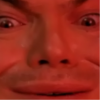
Gmod Contest! Contest 6: "Assassination"
Botervloot replied to Botervloot's topic in Zombie Survival
It was supposed to be 3 pictures featuring 1 assassination. But nevermind it now.










































