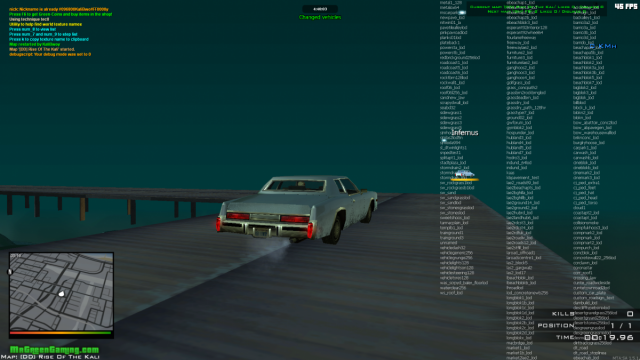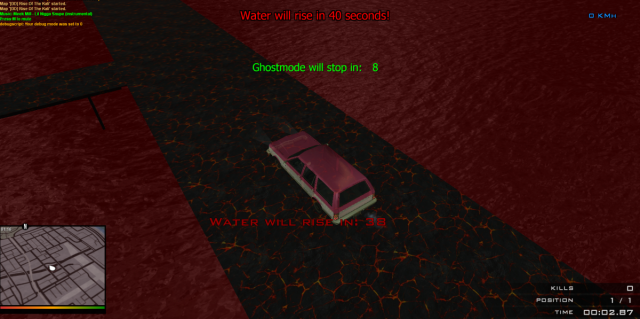-
Posts
1162 -
Joined
-
Last visited
-
Days Won
36
Everything posted by AfuSensi
-
There might be a bug, ill test it tomorrow, calm down.
-
It's caused by the radar, f1 > settings > use old radar. You do not have enough (video) memory for the new radar, so it renders incomplete stuff.
-
If you dont play in 10x10 it isnt too bad
-
AC #4 is ok, that means something wasnt used but present. Same thing happened to me when i had cheatengine open.
-
cheatengine?
-
dan's flag is wrong.
-

F1MADKILLER abusing (evidence included!!!)
AfuSensi replied to THEMoroccanJOB's topic in Multi Theft Auto
locked. -

F1MADKILLER abusing (evidence included!!!)
AfuSensi replied to THEMoroccanJOB's topic in Multi Theft Auto
He has been warned, so pause the witch hunt for next time. -

F1MADKILLER abusing (evidence included!!!)
AfuSensi replied to THEMoroccanJOB's topic in Multi Theft Auto
http://prntscr.com/9j980n It's been there for a long time. It's not the point, but if you had a warning too, so why act like its the worst thing ever. I'm out, -

F1MADKILLER abusing (evidence included!!!)
AfuSensi replied to THEMoroccanJOB's topic in Multi Theft Auto
I gotta say, i find it pretty sad that you screen some silly insults when i have seen you two jokingly insult eachother alot of times, and also have seen you two messing around in nts/ctf when not playing. I think all admins have done this. Ofcourse there are things that shouldnt happen (joking about turks, excessive slapping etc), but most of your pics show harmless messing around. -
Aaand someone put his dirty cough bacteria on me and infected me with disease. Pray for me for the coming day or 2.
-
I have no idea whats going on, been away for 2 days. But if it is like you say it is i agree with you. It was a brilliant idea to raise ping limit in the night.
-

Location of Mappers - Help/scripts/tools/resources/mods/tutorial
AfuSensi replied to viiNi's topic in Multi Theft Auto
1. Yes, it's only used to find the right texture names. 2. Yes 3. 4. It's more dynamic, and works on any texture (as far as i know), without needing to find the txd file and replace it. The same method is used for custom paintjobs. -
If you want i can convert race cp's to checkpoints for rtf.
-

Location of Mappers - Help/scripts/tools/resources/mods/tutorial
AfuSensi replied to viiNi's topic in Multi Theft Auto
On request of vinii, i'll try to post some tutorials here. Here it goes. Replace textures without using .txd (by using normal shaders with .jpg/.png etc) You can use shaders to replace textures, this way you have no need to mess with .txd files, and can easilly change the texture by editing a few lines of code. In this tutorial we will go over how i add it to maps. Once you have made your map and found a texture you want to replace, jump to step 1. Step 1: Getting the texture's name First of all, you need a way to get texture names. You can achieve this by using the resource "shader_tex_names", wich you can download here. (direct link) Once you have downloaded it, unzip it, put it in your resource folder and while ingame /refresh and /start shader_tex_names. After that, press num_8 to view the list of visible textures, it should look something like this: If your list is very long, try to position your screen so that there are as least as possible objects in your view. To find your texture, navigate the list with num_7 and num_9, the texture you selected will light up in different colors. I have found the texture for my roads: Now that you've got your texture name, press K to copy it to clipboard, and save it for later. Step 2: Adding the script and image to your map I have made a zip file with all the files needed to replace. replacetexture.zip Unzip the file, within it you will see the example texture, the script and the fx file. Add these to the root of your map folder. Once you've done that, open your meta.xml and add these lines one line under <meta> If you have changed your texture image, replace it with "texture.jpg" <script src="replacetexture.lua" type="client"></script> <file src="texture.jpg"/> <file src="texture.fx" />If youre using another image, replace it with "texture.jpg". Save your meta.xml file, and open replacetexture.lua. I have added comments to the script to make it more understandable, but the script is pretty simple. If you are using another image, replace "texture.jpg" with your own image file path, so if your image is called myImage.jpg, replace "texture.jpg" with "myImage.jpg". Don't forget to add the proper path. When you have done these things, restart your map. If you did everything correct the textures should be replaced with your image. Texture end result: Tips .bmp, .dds, .jpg, .png, and .tga images are supportedTake a look here if you want more options on how the texture looksWhen choosing your image, keep the file size low!You can search online for "seamless textures" to find textures that will look niceIf something is not working, try to look for errors with the command /debugscript 3 If you have any questions, feel free to ask or PM me. -
Can't we modify them to reduce the teamkilling so firing the rockets at a team mate insteads blows you up? Since its only one map, its not really worth scripting for.
-
-
NTS was a stutterfest before custom paintjobs got half fixed, only difference is that alot less people had pj's back then, maybe an option to disable custom pj's on lower end pc's would do good.
-
Seems to be caused by the admin resource, it has put a lot of (200+) vehicles near xyz 0,0,-200. I think admins have been giving alot of vehicles and it hasnt cleaned up. runscript for other devs: crun for _,v in ipairs(getElementsByType("vehicle")) do x,y,z = getElementPosition(v) if x == 0 and y == 0 and z == -200 then parent = getElementParent(getElementParent(v)) outputDebugString(tostring(getElementID(parent))) endendI restarted admin resource, and i will look later why admin res isnt cleaning up its own elements.
-
Ill look at whats causing this, its not a nts bug though.
-
We dont actually know either way if bigger playercount means "nothing". As far as i know we dont have stats. Also its rarely most players (on european play times) @ vini, mrgreen has lost alot of players ever since anti mods were on the server, and after the crash ofcourse.