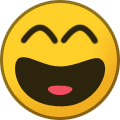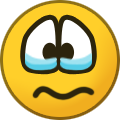-
Posts
699 -
Joined
-
Last visited
-
Days Won
26
Everything posted by MoshPit
-
Thats some good English, who am you?
-
make a post for u
-
+1 would be a good choice.
-
We dont have this problem in race
-
I will give a 14 day ban.
-
You are constantly attacking people, droning on about not liking this person or that person, or a map u hate, or how much u hate the mapmaker. On 7/14 I was in server for about 10 minutes to check on things, u were there crying and attacking sandy. About 12 hours later i came back to check server and u were there attacking someone else.That is why u got a 7 day mute. As i see this post as nothing more than another toxic attack, i will be changing your mute to a 30 day ban.
-
Check f9 binds and commands for all the updated commands
-
Green has been working on a m5 server but not sure when or if its still happening
-
When deleting, u cant just judge by rating alone. There are a lot of older classic maps that have bad rating that i would not delete. A lot of the time if a map is harder such as destiny 1 2 and 3 people will dislike automatically.
-
What is old rule?
-
MSD and zole seem to have the most maps on server. Both have a mostly good ratings.
-
I do think that race needs to reduce the number off maps, but where to start? There are classic maps with bad rating that should never be removed. Such as "ich bin expert" and some pachanga maps. But we could get rid of some pachanga maps too. Right now i dont really have time to be going through and deleteing maps.
-
Try deleting that file in the mta resources file
-
Part of the problem is people like Kash who ram wreck people. As in he is passing someone and takes that opportunity to ram into the player only to wreck them. Clearly this is not how the ram rule was meant to be used, if u are passing someone u cant be protecting your position.
-
First you need to place the image you created in the following folder: \MTA San Andreas 1.5\mods\deathmatch\resources\gcshop Where is says "File path or direct line". make sure that only has the pic name like paintjob.jpg make sure to select custom 1 from list on "paint 1" change the base color of the car to white so that it shows, if its a dark color u wont see it
-
+1 Would be good admin.
-
+1 He has done well as mod
-
No clear consensus.
-
Should all Circuit maps be Ghost Mode?